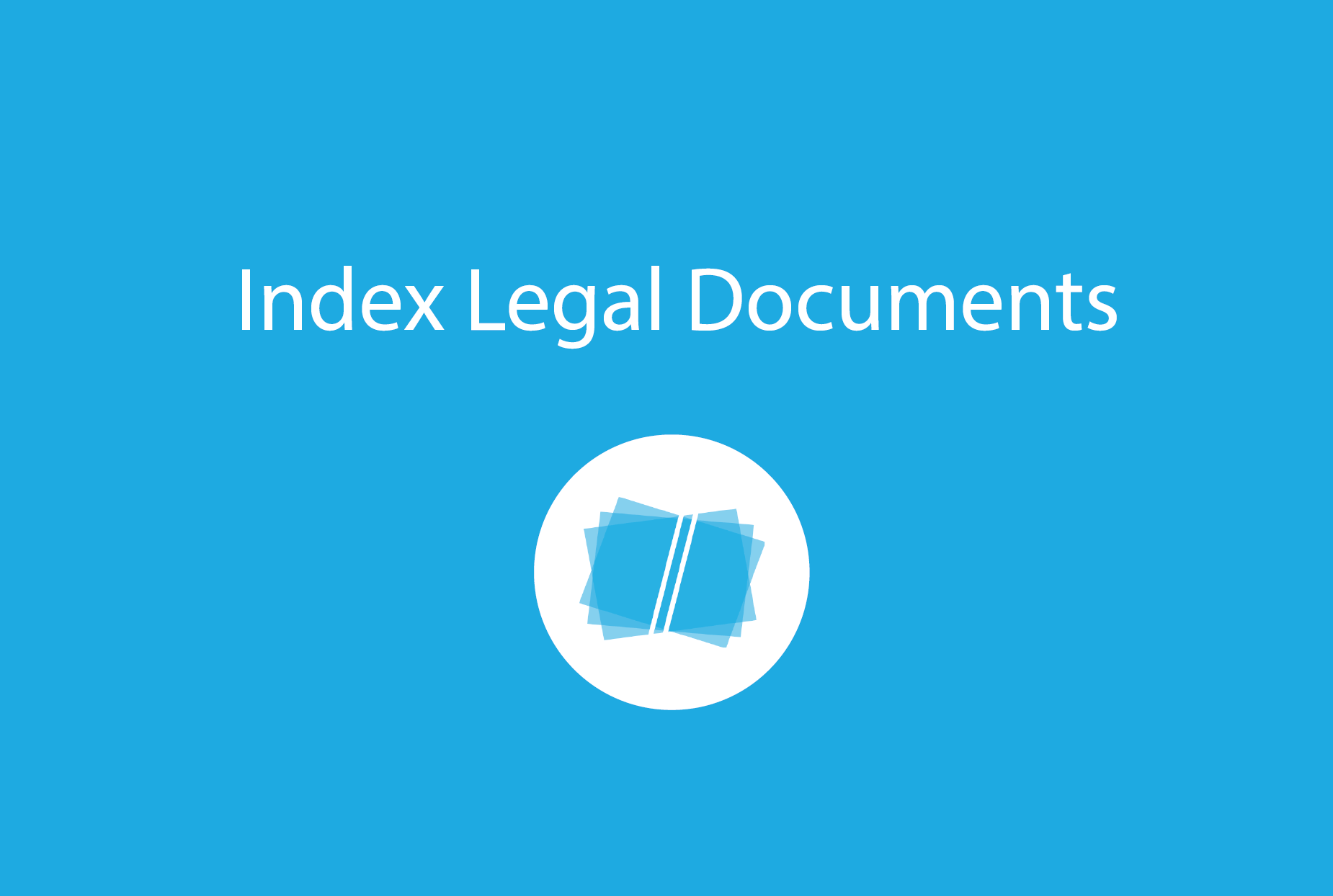For most legal teams, compiling legal brief documents is an essential part of their pre-trial preparation. When compiling a legal brief for court it is imperative that the required rules and requirements are followed. One of the requirements for every legal brief is an index, which should be included at the front of each brief.
Automatically Create an Index with Bundledocs
On the hunt for a solution to help you create a professional your index page easily? Then we're here to help. We created Bundledocs to do just that. Help lawyers and legal professionals create indexed bundles, binders and booklets from anywhere.
With Bundledocs brief building software the days of manually creating an index are over. Users simply upload their documents to their unique Bundledocs account, arrange documents in the correct order and Bundledocs will automatically generate a full index. Furthermore, if any changes or amendments are required once the brief has been completed, Bundledocs will automatically generate a new index – at no extra cost.
HOW TO CREATE AN INDEX FOR LEGAL DOCUMENTS - VIDEO
How can Bundledocs automatically create a index for your bundle? It’s all done with the clikc of a single button. Take a look at our video to see it in action...
Unable to view? Head over to our Bundledocs YouTube Channel to see all our videos.
Step One: Create your Bundle
Step Two: Create your Sections (if needed)
Step Three: Upload your Documents
Step Four: Customise and Generate your Bundle
Step Five: Download your Bundle
Indexed Document Created Using Bundledocs - Sample
Want to see what Bundledocs can produce? We’ve included a sample index for you below. No need to worry if this isn’t exactly what you want. We know everyone needs to adhere to court requirements or simply wants to use their own house styles. So Bundledocs offers a range of ways you can customise the look and feel of your index page. We even support Custom Indexing and Templates to make it even more powerful.
Want to know how to create an index for legal documents with Bundledocs? Take a look at a completed Index created that was created automatically using Bundledocs.
Indexing Legal Documents Made Easy
When it comes to creating an index for legal documents, Bundledocs has you covered. Bundledocs automatically produces a complete index for your bundle, but that’s not all. Check out how else Bundledocs can help you…
Making Changes is Simple: If you need to make changes to your bundle, you simple click one button and Bundledocs will instantly prepare a completely new index.
Fully Customisable: Your index can be customised to meet your requirements. For example, include a document dates column, choose alternative ordering scheme, hide section and document levels, amend names and headings, set fonts and styles etc.
Late inserts: If you've added documents at the last minute and don't want to re-generate your index, that is not a problem. Simply mark any new documents as late inserts. Bundledocs will then apply an alternative numbering scheme to those newly added documents and the current index will not be affected.
Hyperlinked Index: Your index page is automatically hyperlinked so you can quickly navigate your bundle. Click and you're there.
Not only that it's automatically bookmarked and fully text searchable to make searching your bundle really simple.
Save, Print or Share your Bundle: Whether you need to create a physical hard copy bundle or electronic brief, Bundledocs is the solution for you. You can download a PDF copy of your bundle at any time. This can then be saved to your computer, DMS, a CD or USB; emailed or securely shared from Bundledocs; or printed. Your bundle, your choice!
Share your Index Page: When working with others you can easily share your complete bundle - directly from Bundledocs. We have added a great feature that allows you to generate a copy of your index page only. This can then be easily shared with others - so there's no need to waste paper.
Bundledocs is unique court bundle software that has been designed to help legal teams easily compile a formatted, indexed and paginated legal document brief. Why not try Bundledocs for yourself? Avail of our FREE trial and see how you can quickly and easily create an index for your legal documents. Create your free trial today!