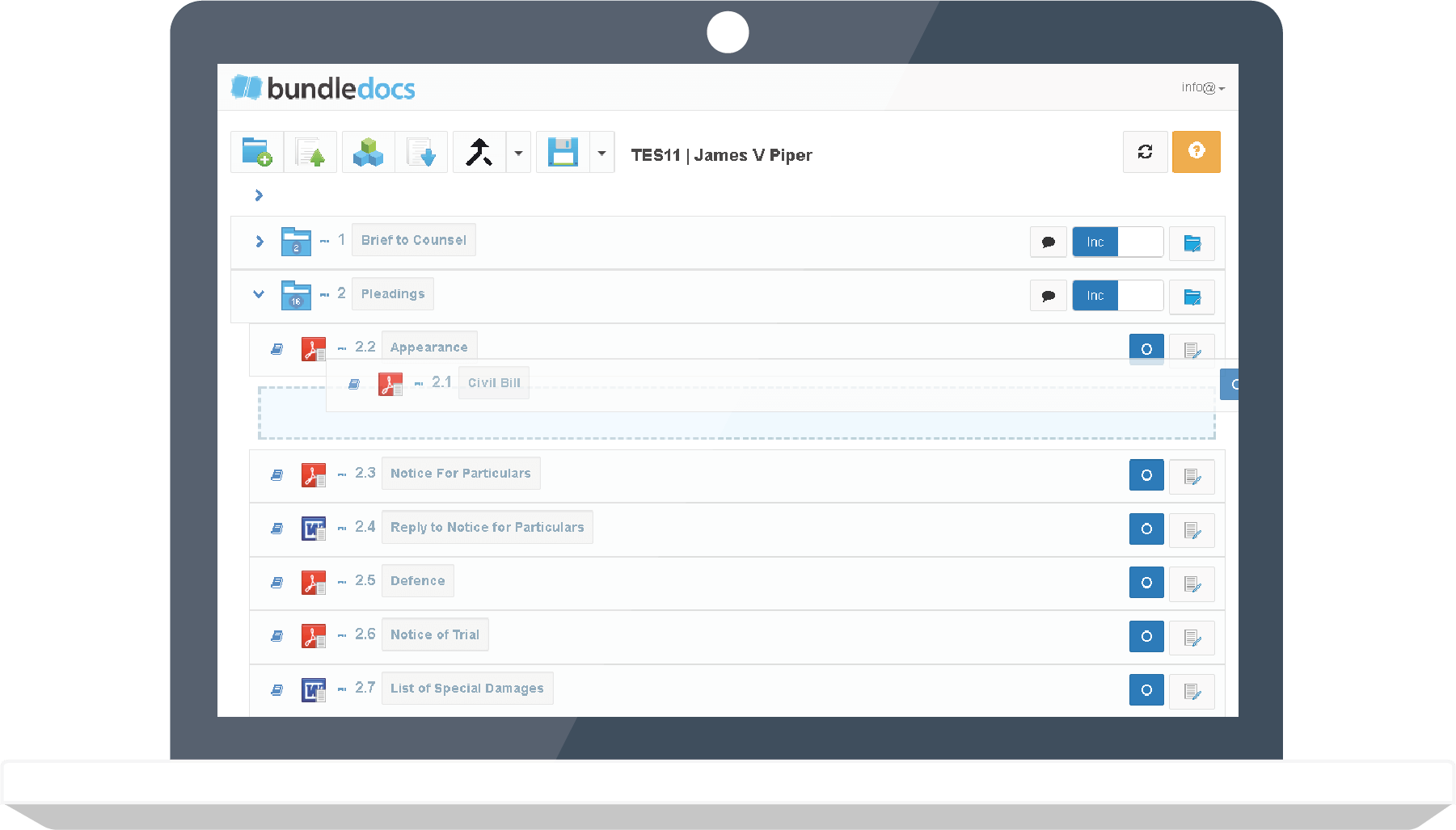With Bundledocs, making changes to document briefs has never been easier. You can add/delete/include/exclude documents or complete sections at any time. Once you're happy with the changes made, simply regenerate your brief. Bundledocs will automatically generate a new index and repaginate the document – at no extra cost.
Making Changes is Simple
(Don't stress about making changes)
Unlimited Changes
Make as many changes as you need - add documents, re-arrange order, re-generate - whatever the change, it's simple with Bundledocs.
We Handle Late Inserts
Need to add documents at the last minute? Marking documents as late inserts immediately applies an alternative numbering scheme that will not affect your existing index and page numbering.
No page or section limits
Legal briefs can vary in size from fifty pages to several thousand pages. With Bundledocs, there's no limits to the number of documents, pages or sections in any brief.
“Question: I’ve finished creating my document brief with Bundledocs. However, additional documents now need to be included. What do i need to do?”
With Bundledocs this is no problem. Utilising our innovative software ensures that making changes to any completed document briefs has never been easier. For example, if additional documents appear at the last minute and need to be included within your brief, a user simply uploads the new documents and with the click of a button, Bundledocs will immediately create a new document brief.
What’s the best bit? There is no need to redo indexing, paginating or formatting. Bundledocs will automatically create a new index, re-number all the document pages and format the brief to include these new changes – and did we mention, there is no extra cost.
That's not all. We've developed a unique 'Late Inserts' feature that gives you the option to apply an alternative numbering scheme to any documents that arrive in at the last minute. This means that your existing page numbering and index page are not affected.
This feature works great it you've already shared your index or bundle with others or no longer wish to re-print your bundle. Simply mark the newly added documents as late inserts and generate. That's it! You even have an option to generate a bundle that only contains the updated index and newly added documents. That way, if you're printing your bundle, you don't have to waste any paper or time re-printed the pages you already have.Sound good?