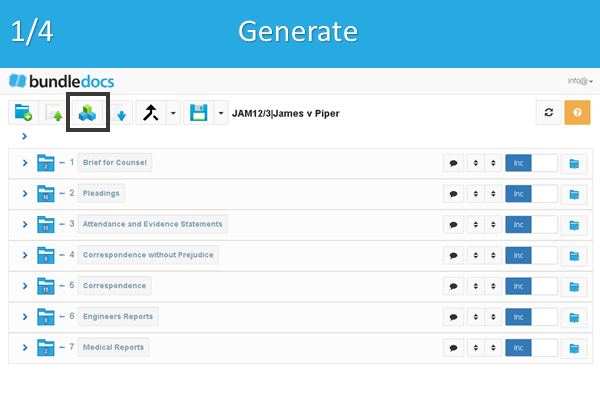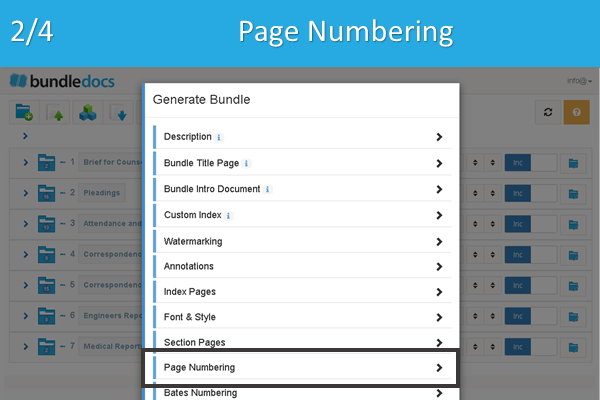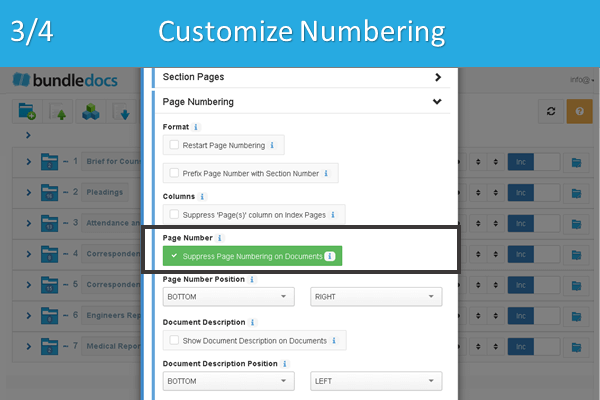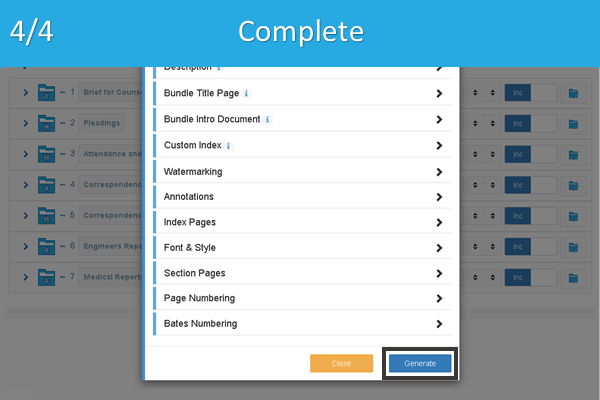If you need to merge a wide range of documents (PDF docs, word, images, excel) into a single PDF file then Bundledocs is the tool for you. We handle complex tasks such as indexing, pagination, hyperlinking and bookmarking as standard. However, the best bit about Bundledocs is it’s really flexible and fully customisable.
“Is it possible to remove the page numbering from the final generated bundle?”
Recently our support team had a question asking if it was possible to remove the page numbering from the completed bundle? Yes! Bundledocs automatically paginates documents and your entire bundle as standard - as well as creating a hyperlinked index page and bookmarked PDF bundle. However, we know this isn’t for everyone. So if you would like to remove page numbering from your Bundledocs bundle, here’s how it’s done…
Select ‘Generate‘.
Expand ‘Page Numbering’.
Select ‘Suppress Page Numbering on Documents‘.
Press ‘Generate‘ to complete. Your bundle - without page numbering - will be created for you instantly.
That’s it! How simple was that? Remember, there are plenty of ways to customise your bundle with Bundledocs. Login to Bundledocs today, grab a copy of our manual and give it a try for yourself! Have any questions? Let our awesome support team know and they’ll help you out.