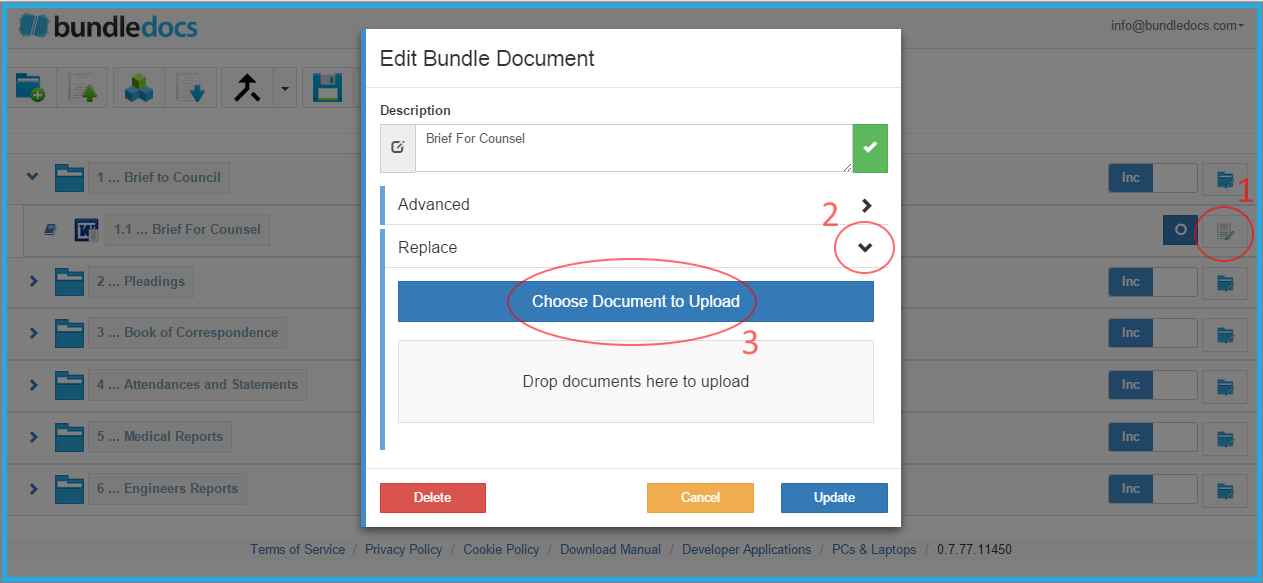The new Bundledocs App is here. For those that missed the announcement, Bundledocs latest release allows users to effortlessly prepare professional document bundles directly from their smartphone or tablet device. Document bundling has never been easier.
But that's not all. Within the new App, Bundledocs have included a number of new features. One of these is the ability to replace any existing file with an updated version. Let's take a look at how this is done.
1. Select 'Edit Details'
2. Expand the 'Replace' section.
3. Within the 'Replace' section, select 'Choose Document to Upload'. This will enable you to easily replace the current document with a new file. The original file will be immediately removed and replaced with the new file.
Bundledocs offers users everything they need to create the perfect bundle. Not already a Bundledocs user? No problem. Create your Free 30-Day Trial now with no credit card required and no obligation.