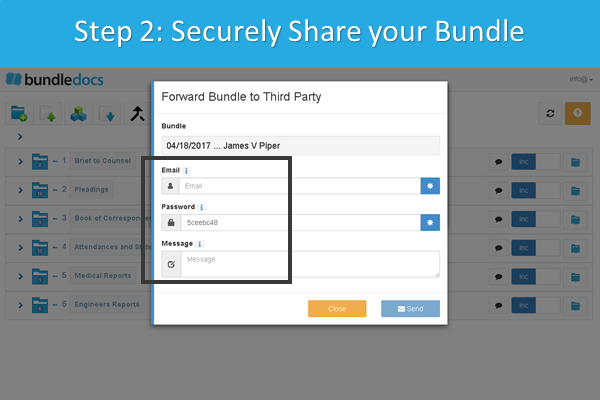For those that are familiar with Bundledocs you may be aware that Bundledocs offers a number of options for both collaborating and sharing bundles. This is great when working with parties inside and outside your organisation. In this feature focus post we will highlight our Forward Bundle to Third Party feature.
Bundledocs unique Forward Bundle to Third Party is one of our most used features. In short, it provides you with the option to forward security protected bundles to anyone. This is great when generating larger bundles which may be too large to send via email.
What's even better, recently we enhanced our Forward Bundle to Third Party feature to make this process even easier. Now you don't even need to type a password as Bundledocs will automatically create this for you!
Securely Forward your Bundle to any Third Party
Securely forwarding bundles to third parties can be done in only a few steps. Let's take a closer look...
1. Select 'Download' and a window will appear. Select the envelope icon to share the bundle with others. Note: Your last generated bundle will be selected by default. You can easily choose another bundle from the drop-down.
2. Once selected, the 'Forward Bundle to Third Party' window will automatically appear. From here you simply need to:
Provide the email address of your recipient
Type a password in the field provided. Alternatively, simply select the 'lock' icon to automatically generate a unique password.
Optional: Provide a message within the field.
To complete press 'Send'.
Learn more about the Forward Bundle to Third Party feature, collaboration and sharing bundles in Bundledocs. Get in touch with our team today for more information.