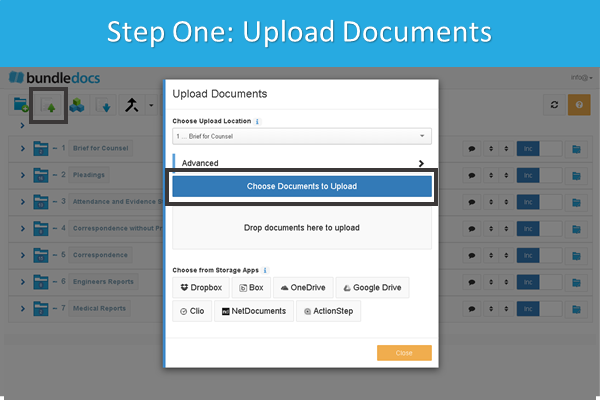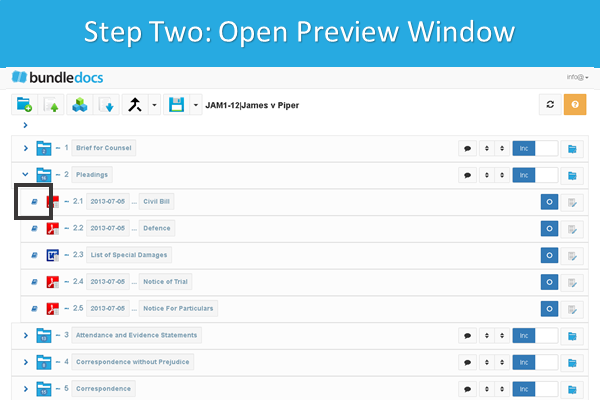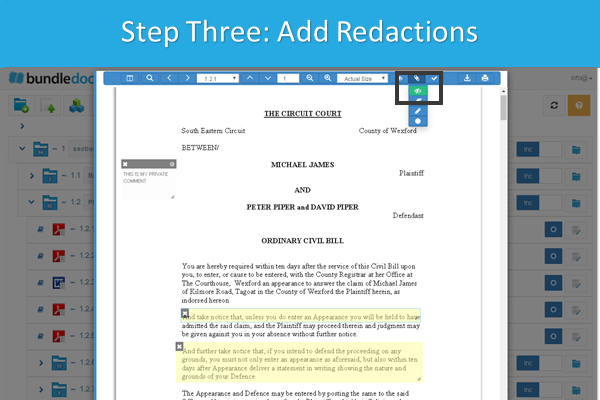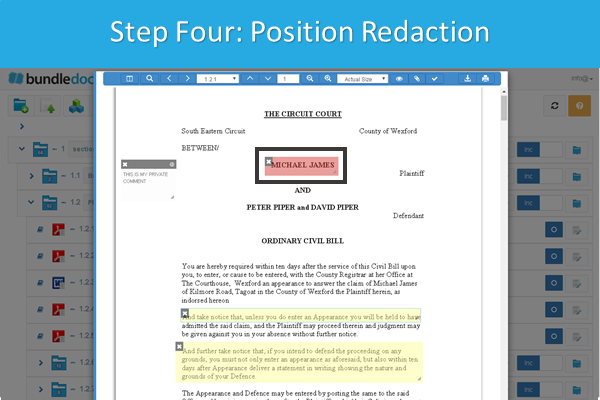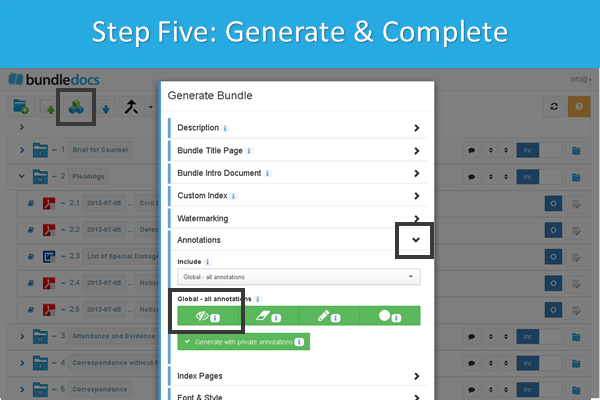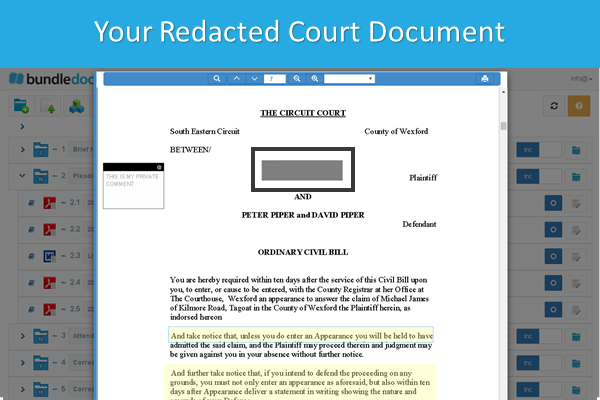It’s that time again. We’re back bringing you everything that’s new in the world of Bundledocs. Here’s what you missed…
Awesome Development Releases
We’ve met with our Development team to bring you the run down on everything that’s new to Bundledocs this month. Remember as a cloud solution you don’t have to worry about installing and upgrading - simply login to your Bundledocs account now and they’re all waiting for you!
Who’s Generated This Bundle? It’s now possible to see the name of the user that last generated the bundle. Within the downloads area, you will see a ‘Generated By‘ indicator and simply hover over this to reveal the email address of the user that generated the bundle. This works great when working with collaborators and groups so you can see at-a-glance who produced this bundle last.
Reply to Sender. We’ve updated our ‘Forward Bundle‘ feature to allow the recipient to reply directly to the person that shared the bundle with them. Bundledocs will automatically populate the ‘To:’ field with the sender email to make it easier for them to contact you directly.
Custom Index Keeps Getting Better. Back in February we announced the introduction of our Custom Index feature that allows you build an index exactly how you like it. (If you missed the announcement then check out our New Feature Release - February 2019) Following on from this we’ve continued to add even more definition parameters so you can customise your index further, including:
Re-apply root section number to the display order
Apply distinct formatting to late insert document rows
Define a prefix and suffix to a root level section
Replace a template term when included in a table cell paragraph
Interested to learn more about Bundledocs Custom Index, get in touch today. We’re offering free online familiarization sessions, helpful training material and even can help getting it setup for you. Can’t wait to hear from you!
More Video Releases
We’ve been busy creating some great new videos for you all. Our videos are short and sweet and great if you want to quickly see how anything works. We’ve gathered together some of our latest video releases in case you missed them.
Bundledocs Annotations
With Bundledocs you can highlight important text, add comments, create document reference links and even completely redact confidential information. Here’s how it works…
Watch on YouTube: Annotate Court Documents
Tell Me More: How do I add annotations to my digital binder using Bundledocs
Create a Free Trial
Want to introduce a friend to Bundledocs? Why not share this short video with them and let them know how to create a free trial with us.
Watch on YouTube: Free Trial Account Setup
Visit Bundledocs: Create a Free 30 Day Trial Now.
Generate a Zipped Bundle
Did you know with Bundledocs you can export your bundle as a zip. This is great if you want to share bundle documents in their original format or their converted PDF format.
Watch on YouTube: Generate a Zipped Bundle
Anything you want to see? Get in touch and let us know. We want to create videos that are helpful and beneficial for you so if there’s anything you want to see in action, or share with your colleagues, we’re here to help!
Not already following Bundledocs on YouTube? Go subscribe to our channel to make sure you’re the first to know when a new video goes live.
iManage ConnectLive Roadshow 2019
Earlier this month we were delighted to sponsor the 2019 iManage ConnectLive event in both London and Dublin. It was an amazing opportunity to meet so many of our iManage users and get a glimpse of what’s new in the world of iManage. Thanks to everyone who dropped by to see us!
If you missed the event, then you can see what we got up to here: iManage ConnectLive 2019 Event Recap.
Interested to learn more about our integration with iManage? Visit our iManage Integration Partner page for everything you need to know; for a quick look here’s a video that takes you through the integration ‘Bundledocs iManage Integration - Video’ or if you’ve specific questions about the integration then get in touch with us. We love to hear from you.